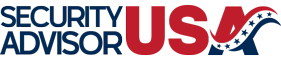In today's digital age, security is a top priority for everyone, from individuals to large corporations. With the rise of cyber threats, it's crucial to be aware of common security mistakes and understand how to avoid them. This guide will help you identify these pitfalls and provide practical advice to enhance your security posture.
1. Weak Passwords
One of the most prevalent security mistakes is using weak passwords. Many people opt for simple passwords that are easy to remember, but these are also easy for hackers to guess. Avoid using obvious passwords like '123456', 'password', or personal information such as birthdays.
How to Avoid
- Create Complex Passwords: Use a combination of letters, numbers, and symbols to create strong passwords.
- Use Password Managers: Consider using a password manager to generate and store complex passwords securely.
- Regularly Update Passwords: Change your passwords regularly to add an extra layer of security.
2. Neglecting Software Updates
Another common mistake is ignoring software updates. Software updates often contain vital security patches that protect against newly discovered vulnerabilities. Delaying updates can leave your system exposed to attacks.
How to Avoid
- Enable Automatic Updates: Set your devices to update automatically, ensuring you always have the latest security patches.
- Regularly Check for Updates: Manually check for updates if automatic updates are not an option.
- Update All Software: Ensure all software, including third-party applications, is up to date.
3. Falling for Phishing Scams
Phishing scams are deceptive attempts to trick you into providing sensitive information, such as login credentials or credit card numbers. These scams often come in the form of fraudulent emails or websites.
How to Avoid
- Be Skeptical of Emails: Be cautious with emails from unknown senders, especially those requesting personal information.
- Verify Sources: Always verify the authenticity of the source before clicking on links or downloading attachments.
- Use Anti-Phishing Tools: Enable anti-phishing features in your email client and browser to detect suspicious activity.
4. Failing to Back Up Data
Data loss can occur due to various reasons, including hardware failure, cyber attacks, or accidental deletion. Not having a backup can lead to irreversible loss of important data.
How to Avoid
- Regular Backups: Schedule regular backups of your important data to an external hard drive or cloud storage.
- Use Reliable Backup Solutions: Choose a reputable backup solution that offers automated and secure backups.
- Test Backup Integrity: Periodically test your backups to ensure data can be restored successfully.
5. Ignoring Physical Security
Many people focus solely on digital security and overlook physical security measures. Unauthorized physical access to your devices can lead to data breaches or hardware theft.
How to Avoid
- Secure Your Devices: Use locks or security cables to secure laptops and desktops.
- Control Access: Limit access to sensitive areas and devices to authorized personnel only.
- Be Aware of Your Surroundings: Be mindful of your surroundings when working in public spaces to prevent shoulder surfing or device theft.
6. Using Unsecured Networks
Connecting to unsecured public Wi-Fi networks can expose your data to interception by malicious actors. This is a common mistake that can lead to data breaches.
How to Avoid
- Use a VPN: Utilize a Virtual Private Network (VPN) to encrypt your internet connection on public networks.
- Avoid Sensitive Transactions: Refrain from conducting sensitive transactions, such as online banking, on public Wi-Fi.
- Connect to Secure Networks: Always prefer connecting to secure, password-protected networks.
By understanding these common security mistakes and implementing the suggested preventive measures, you can significantly enhance your security posture. Stay informed, remain vigilant, and make security a priority in your digital activities.