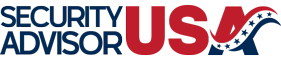In today's connected world, securing your home Wi-Fi network is not just an option; it is a necessity. As the foundational piece of your home cybersecurity, your Wi-Fi network is the gateway to all your connected devices. From smartphones and laptops to smart home devices like thermostats and security cameras, a compromised network can lead to unauthorized access and potential data breaches. This guide will walk you through practical steps to secure your Wi-Fi network, ensuring that your home remains a safe digital haven.
Understanding the Importance of Wi-Fi Security
Before diving into specific security measures, it's crucial to understand why securing your Wi-Fi is so important. An unsecured Wi-Fi network can be an easy target for cybercriminals who can exploit it to access sensitive personal information, install malware, or use your internet service for illegal activities. Moreover, with the rise of Internet of Things (IoT) devices, an insecure network could also lead to unauthorized control over your smart home systems.
Choosing a Strong Password and Network Name
One of the simplest yet most effective steps in securing your Wi-Fi is setting a strong password. Avoid default passwords, which are often easy to guess or find online. Instead, create a complex password that includes a mix of letters, numbers, and symbols. Aim for at least 12 characters to make it harder for hackers to crack.
Additionally, change the default network name, or SSID, to something that does not reveal your personal information or the type of router you are using. A unique SSID not only helps in security but also makes it easier for you to identify your network among others.
Enabling Network Encryption
Encryption is a vital component of Wi-Fi security. It scrambles the data sent over your network, making it difficult for outsiders to intercept and understand. Ensure that your router is using WPA3 encryption if possible, as it is the latest and most secure wireless encryption standard. If your router does not support WPA3, WPA2 is still a strong choice.
Updating Router Firmware Regularly
Router manufacturers frequently release firmware updates to fix security vulnerabilities and improve performance. Regularly check for updates and install them to keep your router secure. Many modern routers offer automatic updates, so enabling this feature can ensure that your router remains up-to-date with the latest protections.
Disabling Remote Management
Remote management features on routers can be convenient, but they also pose a security risk if not properly secured. Disable remote management unless you absolutely need it. If required, ensure that it's protected with a strong password and, if possible, restrict access to specific IP addresses.
Setting Up a Guest Network
Providing internet access to guests? Consider setting up a guest network. This separate network allows your visitors to connect to the internet without gaining access to your primary network and its connected devices. Most modern routers offer an option to create a guest network, often with customizable settings to enhance security.
Using a Firewall
Firewalls act as a barrier between your network and potential threats from the internet. Many routers come with a built-in firewall feature, so ensure it is enabled. Additionally, consider using firewall software on your devices for an extra layer of protection.
Monitoring Your Network
Regularly monitoring your network can help you identify and respond to suspicious activities. Many routers provide logs that detail connected devices and their activity. Familiarize yourself with these logs and check them periodically. If you notice any unknown devices, investigate and remove them if necessary.
Advanced Security Measures
- MAC Address Filtering: This allows you to specify which devices can connect to your network based on their unique MAC addresses. While not foolproof, it adds an additional layer of security.
- Disable WPS: Wi-Fi Protected Setup (WPS) is a convenient feature for connecting devices, but it can also be a security risk. Consider disabling it to prevent unauthorized access.
Educating Household Members
Finally, involve everyone in your household in maintaining Wi-Fi security. Educate them about the importance of using strong passwords, recognizing phishing attempts, and understanding the risks associated with unsecured networks. By fostering a culture of cybersecurity awareness, you can collectively protect your digital home environment.
Securing your Wi-Fi network is the first step in a robust home cybersecurity strategy. By implementing these practical measures, you can significantly reduce the risk of cyber threats and safeguard your personal information and devices. Remember, cybersecurity is an ongoing process, and staying informed about the latest threats and solutions is key to maintaining a secure digital home.