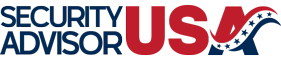Setting up your first home security system can feel like a daunting task, especially with the vast array of options available today. However, with a little guidance, you can transform your space from vulnerable to virtually impervious. This comprehensive guide will walk you through the process, from understanding the basics to achieving a brilliant setup that keeps your home safe and secure.
Understanding the Basics of Home Security
Before diving into the specific components of a home security system, it's essential to understand what a security system is designed to do. At its core, a home security system protects your home from intruders and other threats such as fire, flood, and carbon monoxide.
A typical security system consists of the following basic components:
- Control Panel: The central hub of your system where you can arm or disarm the setup and communicate with each installed component.
- Sensors: Devices such as door and window sensors detect when these entry points are opened or closed.
- Motion Detectors: These sensors identify movement in specific areas of your home.
- Security Cameras: Used to monitor and record activity both inside and outside your home.
- Siren or Alarm: A loud noise maker that alerts you and your neighbors of a breach.
- Monitoring Service: An optional service where professionals watch over your home 24/7 and respond to emergencies.
Assessing Your Home’s Security Needs
Every home is unique, and so are its security needs. Start by assessing the vulnerabilities of your home. Consider the following factors:
- Location: Is your home in a high-crime area?
- Size and Layout: Larger homes may require more sensors and cameras.
- Entry Points: Identify all doors and windows, especially those hidden from view.
- Valuables: Do you have specific areas or items that need extra protection?
By understanding these factors, you can tailor your security system to meet your specific needs.
Choosing the Right Security System
Once you've assessed your needs, it's time to choose a security system. Here are some tips to guide you:
- DIY vs. Professional Installation: Decide whether you feel comfortable installing the system yourself or if you prefer the expertise of a professional. DIY systems can save money but may require more time and effort.
- Wired vs. Wireless Systems: Wired systems are often more reliable but can be more challenging to install. Wireless systems offer flexibility and ease of installation.
- Smart Home Integration: Consider systems that integrate with other smart home devices for enhanced control and automation.
- Monitoring Services: Decide if you want professional monitoring, which can provide peace of mind but comes with monthly fees.
Installing Your Home Security System
Once you've chosen your system, it's time to install it. Here are general steps to guide you through the installation process:
- Read the Instructions: Before starting, thoroughly read the installation manual that comes with your system.
- Plan Your Layout: Based on your initial assessment, plan where each component will be installed.
- Install Sensors and Detectors: Place door and window sensors on all accessible entry points. Install motion detectors in high-traffic areas and blind spots.
- Set Up Cameras: Position cameras to cover all key areas. Ensure they have a clear view and are out of reach from potential tampering.
- Connect to Power and Wi-Fi: For wireless systems, ensure each component is connected to your home’s Wi-Fi and power sources as required.
- Test the System: Once everything is installed, conduct a thorough test to ensure each component is functioning correctly.
Maintaining Your Security System
Installing a security system is just the first step. Regular maintenance is crucial to ensure its continued effectiveness. Here are some maintenance tips:
- Regular Testing: Test your system monthly to ensure all sensors and alarms are working properly.
- Check Batteries: Replace batteries in wireless devices regularly to prevent outages.
- Update Software: Keep your system’s software up to date to protect against new security vulnerabilities.
- Clear Camera Lenses: Regularly clean camera lenses for clear video quality.
Enhancing Your Home Security
Beyond the basic setup, there are additional measures you can take to bolster your home security:
- Outdoor Lighting: Install motion-sensor lights around your property to deter intruders.
- Smart Locks: Use smart locks for keyless entry and remote access.
- Security Signs: Place security company signs and stickers around your home to warn potential intruders.
- Emergency Plan: Develop a family emergency plan and practice it regularly.
By following these guidelines, you can set up a home security system that offers peace of mind and protection for your family and property. Whether you're just starting or looking to enhance your current setup, these tips will help you create a safe and secure environment in your home.