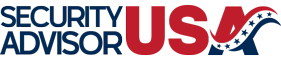In today's digital age, our homes are more connected than ever. From smartphones and tablets to smart TVs and IoT devices, the number of gadgets linked to our home networks is growing exponentially. With this connectivity comes an increased risk of cyber threats. Protecting your home network has become a necessity to ensure the safety and privacy of your data. This guide will walk you through the basics of home network cybersecurity, offering practical tips and insights to bolster your digital defenses.
Understanding the Risks
Before diving into protection strategies, it’s important to understand the potential risks. Cybercriminals constantly evolve their tactics, and home networks are often seen as soft targets. Risks include:
- Unauthorized Access: Hackers can gain access to your network, allowing them to steal sensitive information or use your network for illicit activities.
- Data Theft: Personal data such as financial information, passwords, and private communications can be intercepted and stolen.
- Malware and Viruses: Malicious software can infect your devices, causing damage or allowing cybercriminals to take control of your systems.
- Botnet Involvement: Your devices could be hijacked to participate in a botnet, facilitating larger scale cyber attacks.
Securing Your Wi-Fi Network
Your Wi-Fi router is the gateway to your home network, making its security paramount. Here are steps to secure it:
- Change Default Credentials: Routers come with default usernames and passwords, which are widely known. Change these to a strong, unique combination to prevent unauthorized access.
- Enable Network Encryption: Use WPA3 or WPA2 encryption to protect the data transmitted over your network. This makes it difficult for outsiders to eavesdrop on your communications.
- Update Router Firmware: Manufacturers often release updates to patch security vulnerabilities. Regularly check for updates and apply them promptly.
- Disable WPS: Wi-Fi Protected Setup (WPS) can be exploited by attackers. If it's enabled on your router, consider turning it off.
Strengthening Device Security
Each device connected to your network can be a potential entry point for cyber threats. Here’s how to secure them:
- Install Antivirus Software: Use reputable antivirus software to detect and neutralize threats before they can cause harm.
- Keep Software Updated: Regularly update your operating systems and applications to protect against known vulnerabilities.
- Use Strong Passwords: Create complex passwords and change them regularly. Consider using a password manager to keep track of them.
- Enable Firewalls: Most operating systems have built-in firewalls. Ensure they are enabled to monitor and block suspicious traffic.
Implementing Network Monitoring
Staying aware of what's happening on your network can help detect suspicious activity. Consider these strategies:
- Use Network Monitoring Tools: Tools and apps can track devices connected to your network, alerting you to unauthorized connections.
- Regularly Check Connected Devices: Periodically review the list of devices connected to your network to ensure they are all recognized and authorized.
- Analyze Network Traffic: Monitor network traffic for unusual patterns that could indicate an intrusion or malware infection.
Educating Household Members
Cybersecurity is a shared responsibility. Make sure everyone in your household understands the importance of network security and follows best practices:
- Promote Awareness: Educate family members about common cyber threats and how to recognize phishing attempts and scam messages.
- Encourage Safe Browsing Habits: Advise against visiting suspicious websites or downloading files from untrusted sources.
- Set Up User Accounts: Create separate user accounts for each family member with appropriate access controls to limit potential damage from compromised accounts.
Maintaining a Secure Network Environment
Finally, maintaining security is an ongoing process. Here are some additional tips:
- Regular Security Audits: Periodically evaluate your network security settings and adjust them as needed.
- Consider Professional Help: For complex setups, consider hiring a cybersecurity expert to perform a detailed assessment and strengthen your defenses.
- Stay Informed: Keep abreast of the latest cybersecurity news and trends to adapt your strategies accordingly.
By taking these steps, you can significantly enhance the security of your home network, safeguarding your personal data and ensuring peace of mind in our increasingly connected world. Remember, cybersecurity is not a one-time task but an ongoing effort to protect your digital life.