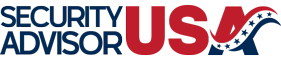In today's digitally connected world, ensuring the security of your home Wi-Fi network is more crucial than ever. With an increasing number of devices relying on your network, from phones and laptops to smart home devices, safeguarding your Wi-Fi from unauthorized access is a must. But how can you effectively protect your home network from intruders? Let's explore some practical strategies to enhance Wi-Fi security.
Understanding the Basics of Wi-Fi Security
Before diving into solutions, it’s essential to understand the basics of Wi-Fi security. Wi-Fi networks are susceptible to various threats, including unauthorized access, data interception, and cyber-attacks. The key to protecting your network lies in implementing strong security protocols and staying informed about potential vulnerabilities.
Change Default Router Settings
The first step in securing your Wi-Fi network is to change the default settings on your router. Manufacturers often use the same default usernames and passwords for all devices, making it easy for intruders to gain access. Change these credentials to something unique and complex, and ensure that you log out after making changes.
Update Your Router Firmware Regularly
Router manufacturers periodically release firmware updates to fix bugs and improve security. Regularly updating your router's firmware ensures that you have the latest security features and patches for known vulnerabilities. Check your router’s manual or the manufacturer's website for instructions on how to update the firmware.
Enable Network Encryption
Encryption is a critical component of Wi-Fi security. Ensure that your router is using the strongest encryption protocol available. Currently, WPA3 is the most secure option, but if it is not available, WPA2 is still a good choice. Avoid using WEP, as it is outdated and easily compromised.
Use a Strong Wi-Fi Password
Your Wi-Fi password is the first line of defense against unauthorized access. Create a strong, complex password that includes a mix of letters, numbers, and symbols. Avoid using easily guessed passwords like “12345678” or “password.” Change your Wi-Fi password regularly to enhance security further.
Set Up a Guest Network
To prevent guests from accessing your main network, set up a separate guest network. This network should have its own distinct password and limited access to your devices and sensitive data. A guest network provides convenience without compromising the security of your primary network.
Disable WPS
Wi-Fi Protected Setup (WPS) is a feature designed to simplify the process of connecting devices to a network. However, it can be a security risk, as it is vulnerable to brute-force attacks. Disable WPS in your router settings to eliminate this potential vulnerability.
Hide Your Network SSID
By default, your network’s SSID (Service Set Identifier) is broadcasted to allow devices to find and connect easily. However, you can hide your SSID to make it more difficult for unauthorized users to find your network. While this is not a foolproof security measure, it can add an extra layer of protection.
Limit DHCP Lease Time
Dynamic Host Configuration Protocol (DHCP) assigns IP addresses to devices on your network. By limiting the DHCP lease time, you reduce the window of opportunity for intruders to use a stolen IP address to access your network. This measure can help you maintain better control over the devices connected to your Wi-Fi.
Regularly Monitor Connected Devices
Keep an eye on the devices connected to your network. Most modern routers offer a management interface where you can see all connected devices. Regularly check this list to identify any unauthorized devices. If you spot a device that you don’t recognize, remove it from your network immediately.
Use a Firewall
Firewalls provide an additional layer of security by monitoring and controlling incoming and outgoing network traffic. Most routers come with a built-in firewall, which should be enabled and properly configured. Consider using a software firewall on your devices for added protection.
Consider Using a VPN
A Virtual Private Network (VPN) encrypts your internet traffic, making it difficult for intruders to intercept your data. Using a VPN can enhance your privacy and security, especially if you frequently use public Wi-Fi networks. Look for a reputable VPN provider with strong encryption standards.
Secure Smart Home Devices
Smart home devices can be entry points for cyber-attacks if not properly secured. Change default passwords, update firmware regularly, and ensure that these devices are connected to your guest network. Additionally, disable any features that you do not use, such as remote access.
Educate Your Household
Finally, ensure that everyone in your household is aware of the importance of Wi-Fi security. Educate them about safe online practices, such as recognizing phishing attempts and avoiding suspicious downloads. A well-informed household is a key component of a secure home network.
By implementing these practical measures, you can significantly reduce the risk of unauthorized access to your home Wi-Fi network. Remember, Wi-Fi security is an ongoing process that requires regular attention and updates. Stay informed about the latest security threats and solutions to keep your home network safe from intruders.