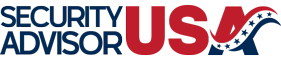Ensuring the security of your home or business is a top priority, and a well-maintained security system is essential in this endeavor. Regular maintenance not only prolongs the life of your system but also ensures that it functions optimally, providing peace of mind. In this guide, we'll dive deep into the essentials of keeping your security system in check.
Understanding Your Security System
Before diving into maintenance, it's crucial to understand the components of your security system. Most systems comprise cameras, sensors, alarms, control panels, and sometimes smart home integrations. Each component plays a vital role in ensuring comprehensive security. Here’s a quick breakdown:
- Cameras: Used for surveillance and can be either wired or wireless.
- Sensors: Detect movement, glass breakage, or window and door openings.
- Alarms: Triggered by sensors to alert you of potential intrusions.
- Control Panels: Serve as the brain of the system, coordinating the functions of all components.
- Smart Integrations: Include connections to home automation systems or mobile apps for remote monitoring and control.
Regular Testing and Inspection
One of the most important aspects of maintaining your security system is regular testing and inspection. This helps identify issues before they become major problems. Here are some steps to follow:
- Monthly System Test: Most systems allow you to run a test mode. Make it a habit to conduct these tests monthly to ensure all components are working correctly.
- Battery Checks: Regularly check and replace batteries in wireless sensors and control panels. Many systems will alert you when batteries are low, but it’s good practice to check them manually as well.
- Visual Inspection: Perform a visual inspection of all cameras, sensors, and control panels. Look for signs of wear, damage, or tampering.
Cleaning and Physical Maintenance
Environment and usage can affect the physical condition of your security system. Keeping components clean and free from obstructions ensures they perform optimally:
- Camera Lenses: Clean lenses regularly to ensure clear footage. Use a microfiber cloth and a gentle lens cleaner.
- Sensors and Alarms: Dust and debris can interfere with their function. Wipe them down carefully and ensure they're not obstructed by furniture or decorations.
- Outdoor Equipment: If you have outdoor cameras or sensors, check for dirt, water damage, or insect nests. Consider weatherproof covers to protect them.
Software Updates and Cybersecurity
In today's digital age, many security systems are integrated with smart technology. Keeping software updated is as important as physical maintenance:
- Firmware Updates: Regularly update your system's firmware to protect against vulnerabilities and ensure compatibility with new features.
- App Updates: If you use a mobile app for remote monitoring, ensure it’s updated to the latest version for security improvements and bug fixes.
- Strong Passwords: Use strong, unique passwords for your security system accounts and change them regularly to prevent unauthorized access.
Professional Maintenance
While DIY maintenance is crucial, professional maintenance and inspections can provide an additional layer of security:
- Annual Professional Inspection: Schedule a yearly inspection with a professional security company. They can identify issues that might not be apparent to you.
- Expert Advice: Professionals can offer advice on system upgrades and enhancements that might benefit your specific security needs.
Upgrading Your System
Technology is continually evolving, and so should your security system. Consider these factors when thinking about an upgrade:
- New Features: Look for systems with advanced features like AI-powered cameras, facial recognition, or integrated smart home devices.
- Scalability: Choose systems that can be expanded easily as your security needs grow.
- Compatibility: Ensure any new components are compatible with your existing setup to avoid unnecessary replacements.
Conclusion
Maintaining your security system is a continuous process that requires attention to both physical and digital components. By following the outlined steps, you can ensure that your system remains reliable and effective, providing you with peace of mind. Remember, a well-maintained security system is your first line of defense against potential threats, so regular upkeep is not just recommended—it's essential.