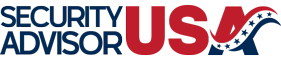In today's digital age, our homes are increasingly filled with smart devices, from voice-activated assistants to smart refrigerators. While these devices offer unparalleled convenience and connectivity, they also introduce new vulnerabilities. Protecting your smart devices is crucial to maintaining your privacy and security at home. Below, we delve into practical strategies for safeguarding your digital life.
Understand Your Smart Devices
Before you can effectively protect your smart devices, it's important to understand what they are and how they function. Smart devices are electronic gadgets that can connect to your home network and the internet, allowing them to communicate with each other and be controlled remotely. Common examples include smart TVs, thermostats, security cameras, and home assistants like Amazon Echo or Google Home.
Secure Your Home Network
Your home network serves as the backbone for all your smart devices. Securing it is the first step in safeguarding your smart home. Here are some essential tips:
- Change Default Settings: Change the default username and password of your router. Default credentials are publicly available and can be easily exploited by hackers.
- Enable Network Encryption: Use the WPA3 encryption standard for your Wi-Fi network, as it offers the best security currently available.
- Set Up a Guest Network: Create a separate guest network for visitors. This keeps your primary network and connected devices more secure.
- Keep Your Router Firmware Updated: Regularly update your router’s firmware to protect against known vulnerabilities.
Implement Strong Passwords
Weak passwords are a common entry point for cybercriminals. Here’s how to strengthen them:
- Use Complex Passwords: Create passwords that are at least 12 characters long and include a mix of uppercase letters, lowercase letters, numbers, and symbols.
- Utilize Password Managers: Consider using a password manager to generate and store strong, unique passwords for each of your devices and accounts.
- Enable Two-Factor Authentication (2FA): Whenever possible, enable 2FA to add an extra layer of security. This way, even if someone obtains your password, they won’t be able to access your account without a second form of verification.
Regularly Update Device Software
Manufacturers frequently release software updates to patch security vulnerabilities and improve functionality. Ensure your devices are always running the latest software:
- Enable Automatic Updates: Turn on automatic updates if available, so you don’t miss critical patches.
- Regularly Check for Updates: Manually check for updates periodically, especially for devices that do not support automatic updates.
Be Mindful of Device Permissions
Many smart devices request permissions or access to certain data to function optimally. Be cautious about what you grant:
- Review Permissions: Regularly review the permissions you’ve granted and disable any that seem excessive or unnecessary.
- Limit Data Sharing: Share only the data that is essential for a device’s operation.
Monitor Your Devices
Keeping an eye on your devices can help you spot suspicious activity early:
- Use Network Monitoring Tools: Install software that allows you to monitor your home network for unusual activity.
- Check Device Logs: Some devices have logs or history features where you can view recent activity. Regularly check these logs for signs of unauthorized access.
Educate Your Household
Ensure that everyone in your home understands the importance of cybersecurity:
- Discuss Best Practices: Talk to your family about the importance of strong passwords and recognizing phishing attempts.
- Encourage Safe Habits: Remind household members to avoid clicking on suspicious links or downloading unknown apps.
Consider Additional Security Measures
If you’re particularly concerned about cybersecurity, consider these additional measures:
- Invest in a Network Firewall: A hardware firewall can provide an additional layer of protection between your devices and the internet.
- Use a Virtual Private Network (VPN): A VPN encrypts your internet traffic, making it harder for hackers to intercept your data.
In conclusion, while smart devices offer significant benefits, they also pose potential security risks. By implementing the strategies outlined above, you can enjoy the conveniences of a smart home while safeguarding your privacy and security. Stay informed, stay vigilant, and take proactive steps to protect your digital life.